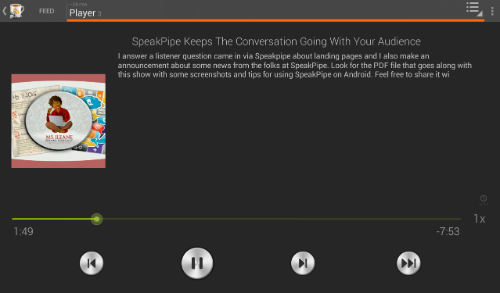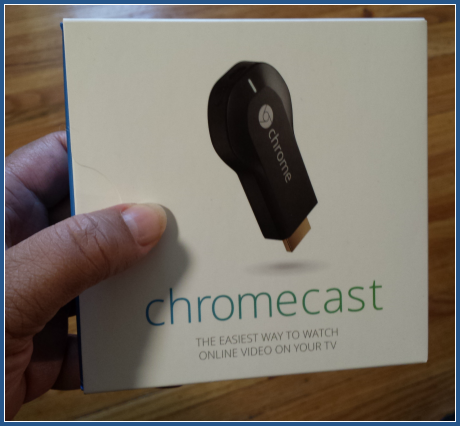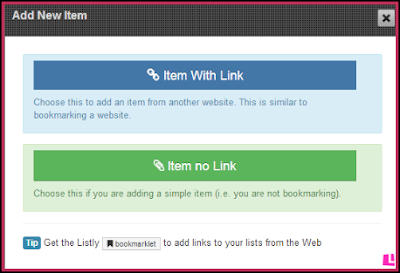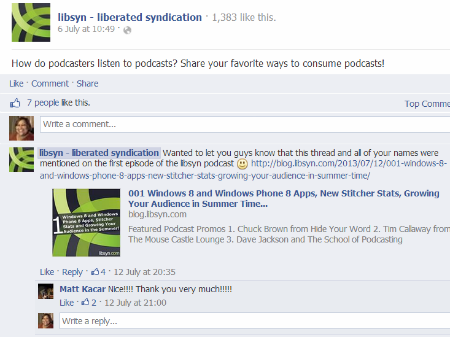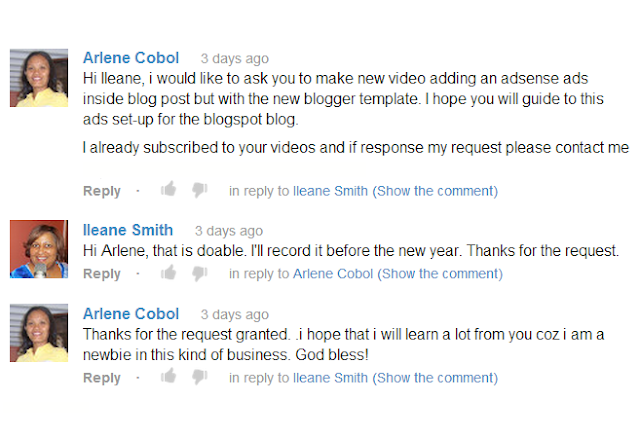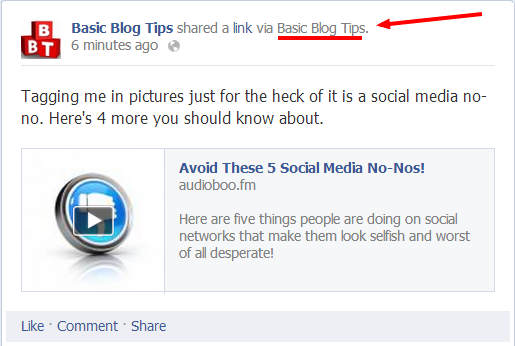Is James Schramko Taking Over the World of Podcasting?
I first heard about James Schramko a few years back from seeing his Facebook ads for Traffic Grab. This was a video course that I thought was quite professional and I remember learning a ton from it. It helps when you make a good first impression like that on someone and I hope I leave people with that same kind of impression when they run across my blogs and tutorials online.
I'd almost forgotten about "Jimmy", as his friend and Freedom Ocean co-host Tim Reid often refers to him, (more about Tim Reid later) until I heard him being interviewed on one of my favorite podcasts. At this time it's difficult to say which podcast I heard the interview on because he has appeared on just about everyone of my favorites.
In fact if you do a search for "James Schramko" on iTunes here's what you might see:
Schramko is currently doing his own solo podcast
Super Fast Business but he is also a cohost on two other popular podcast!
Here's a playlist for quick access to these podcasts
Freedom Ocean with Tim Reid is my favorite out of all these podcasts but I must admit that I enjoy them all. The premise of Freedom Ocean is that "James makes millions from Internet Marketing. Tim's got millions of questions". This format appeals to me mainly because Tim is easy to relate to since he deals with a lot of
bricks and mortar businesses and he is learning from James while at the same time sharing insights to James from what it's like on the other side of business.
You really need to listen in on this podcast to see exactly the type of chemistry that these two chaps have between them and I think that Tim is someone we can all relate to. Once you subscribe to this show you'll find yourself listening to certain episodes over and over again without getting bored. In fact you might either end up in stitches or sitting with a pen and notepad wishing it were an ebook or something. That's why I stuck his solo podcast
Small Business Big Marketing down at the bottom of that playlist widget above.
By the way, you can put away the notepad and pen because if you sign up for the
Freedom Ocean mailing list you can get the pdf's of the full transcripts of each episode.
Think Act Get with Ezra Firestone has a different flavor to it. Ezra comes from the world of ecommerce however it is a subject that he and James rarely discuss on the show. Most of the content relates to mindset and how to develop a good (or even better) attitude for business. I see this more as a personal development podcast so if that is your thing, be sure to tune in. The show is quickly becoming a top rated podcast and I suspect it will hit the new and notable section many times this year in the U.S. market (if it hasn't already).
Super Fast Business is James's solo effort.
This show is a mix of interviews, news updates and listener feedback episodes. I think most of the episodes (if not all) are also available on YouTube, so if you like to consume content via video this is the show for you. I listen to it as a podcast and I love it that way because the episodes are often under 5 minutes. This makes them very handy to use as filler content when I burn CD's for playback in the car or on an old Bose CD player that I keep in my bedroom. The interview episodes are my favorites especially when he brings on my favorite guest, Clay Collins the co-founder of LeadPlayer.
Clay Collins even has his own podcast now too called
The Marketing Show and I'm sure that James has inspired him to start podcasting just as he has inspired so many others including my buddy
Jake Hower of the Multimedia Marketing Show, just to name a few.
This is as good a time as any to share a video with you that I recorded where I mention James, Clay and Jake and I also talk about the results I'm getting with Clay's product LeadPlayer
By now I think you can agree that James Schramko is taking over podcasting by dominating on iTunes with all of his weekly podcasts, interviews and guest appearances all over the place. If you have a business and you haven't tuned in yet, be sure you do.
If you are an avid listener like me, please let me know which one of these shows is your favorite?